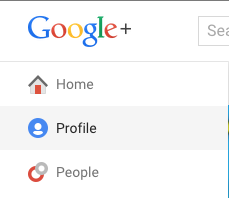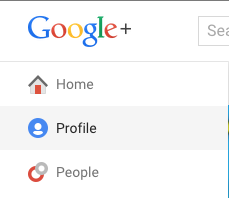I was mistaken.
Turns out, Google+ Collections will only let you group YOUR posts...so, a little less useful than I originally had anticipated.
One way I leveraged Collections recently is by grouping my summer training events. This way, teachers can go to the collection and easily browse and RSVP to my *reFRESH trainings.
Here's how:
1.) Create the first event. Give it a custom theme.
3.) Repeat Steps 1 & 2 until all events have been created.
5.) Go to your profile page and look for your Google+ Events posts. Add each one to your Collection in the order in which you want them to appear within the collection.