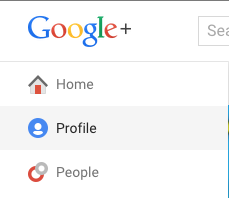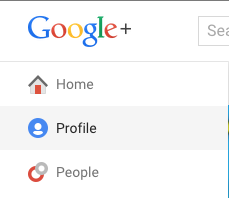I'm a teacher, Instructional Technology Coordinator and parent in Illinois. Apparently, I'm part of an increasing minority of parents who want their kids to take the PARCC assessment.
Over the past year I've witnessed more than my share of grief over the PARCC assessment. I've taken part in device acquisition, preparation and management. I've led staff and administrator trainings. I've created documentation and interactive tutorials. I've even developed resources using GAFE and
SMART Notebook to prepare students for the online testing environment.
It's been said that "rigorous" standardized testing takes away a few hours of instruction over the course of the school year and that even more time is "wasted" in preparing the students to take online assessments.
While I may not see eye-to-eye on the length of the test or the endurance a 3rd grader needs to muster to read 7 -10 passages in 60 minutes, I feel that the exposure alone to the online testing environment will prove to be invaluable in their career as a 21st century student.
Testing in the schools isn't going away. Many schools have endorsed project-based learning and STE(A)M programs that offer alternative assessment models, but the fact remains, standardized testing is and will continue to be prevalent in our children's generation. The one aspect of standardized testing that has changed since
it's inception, is the technology required to take the assessment. From graphing calculators to online testing, the trend is that access to technology during the assessment is becoming less optional. Sure, the ACT states that "all problems on the mathematics test can be solved without the use of a graphing calculator," but it obviously puts the student at a disadvantage by not utilizing such an efficient tool. It stands reason to believe that the proliferation of technology (namely 1:1 devices) in schools and households world-wide will ultimately transform the testing environment altogether. Assessments, like the PARCC, MAT, MAP, ACT Aspire and SBA, are all evidence that online testing is already becoming the new normal.
I compare these times to bungee jumping. Some would say it would be crazy to launch yourself off a bridge when:
- the equipment you're given isn't the newest
- your base location isn't the sturdiest
- your instructors on the process are novices
- the time your spend training could be used for other activities
You'd be crazy...that is, until it's mentioned that regardless of the considerations above, you'd be bungee jumping not off a 100' drop over bedrock but rather off of a 10' drop over a pile of marshmallows. Heck, even I would do that. If my rope breaks, I'm fine. If the platform breaks, I'm fine. If my instructor seems unsure of the result, I'd know that I'd be fine. If I knew that all of my friends would have to jump with me, I'd be fine.
Our kids, will be fine. No...they'll be better off. The hours they spend prepping and taking online assessments that, regardless of the outcome, do not negatively impact their chances to succeed in school will prepare them for the times in which they will. If the implementation of online standardized tests follows its current trend, eventually our children will need to know the skills required to take these assessments.
It won't matter how much they know, understand or study. It won't matter how well they read or understand literary elements. It won't matter fast they can calculate or solve complex equations. If students are unable to perform the skills necessary to answer questions within an online assessment, it simply won't matter. These skills (keyboarding, mousing, dragging, dropping, highlighting, selecting, scrolling, tabbing, etc) are imperative in any type of online activity. The fact that teachers are using their best judgement to introduce these skills to their students is not a waste of class time. It's preparation for the future.
Yet, I've seen in the past few weeks countless parents writing letters and making phone calls to opt their children out of taking the PARCC test. In reality, parents are not (
yet) allowed to override their child's decision to take the assessment. In addition, school districts are not required to provide alternative instruction, alternative assessments, alternative instructional environments, nor alternative enrichment activities for those who choose to opt out. The result: student's staring at a screen or resting (unless the teacher allows activities that do not distract from the testing environment, like reading). Mind you, students are not obligated to take the test, but school officials
are obligated by both federal and state laws to administer the test for every student enrolled in their institutions.
It also results in students wrestling with conflicting viewpoints from their parents/guardians//mentors. Students have been preparing themselves physically, mentally and emotionally. They've seen their peers doing the same. They've received feedback, guidance and praise from their teachers regarding best practices and skills they're developing.
Then, on the day of the assessment, exile. Despite verbally expressing their desire to take the test, they were instead extracted from their class to do something school officials scrounged up last-second. Why? ...because their parents refused to let them take the exam. I'm portraying this a bit harshly...I know there are many reasons why a parent would want to opt their child out such an experience. As for the students I've interviewed, the only negative feedback I received was that they had to sit in the same chair for an hour and that they didn't get the immediate feedback they experience when doing similar activities via BrainPOP or Commonsense Media assessments.
I've witnessed similar experiences nationwide. It makes me ponder where in these sequence of events does the "wasted time" occur? I, for one, will have my children take the assessments. If, for nothing else, to expose them to an online testing environment, to build their confidence with testing and technological skills, to increase their endurance and to teach them to
persevere in all things...even ones that may or may not seem relevant at the time. Especially in this exciting time of
girls becoming more accepted and empowered in coding/engineering-based workplaces, I want them to be successful in all tasks that are rigorous and that require endurance and strong technological know-how. While the PARCC assessment, or any test for that matter, will most likely never be seen as a "fun activity", I believe it will at the very least help school districts reshape their environments and prioritize digital learning.